We’re really excited to add shoppable video’s to our platform. We hope it’s a feature you will love. It’s in the first stages of development, we will be adding searchable categories eventually.
Your journey to uploading a shoppable video begins in the product upload form on the ‘sell’ tab.
1.) Navigate to the ‘Product Video’ section when you are ready. You will see you can add a YouTube link or yupload your own video. Select to upload your own video.
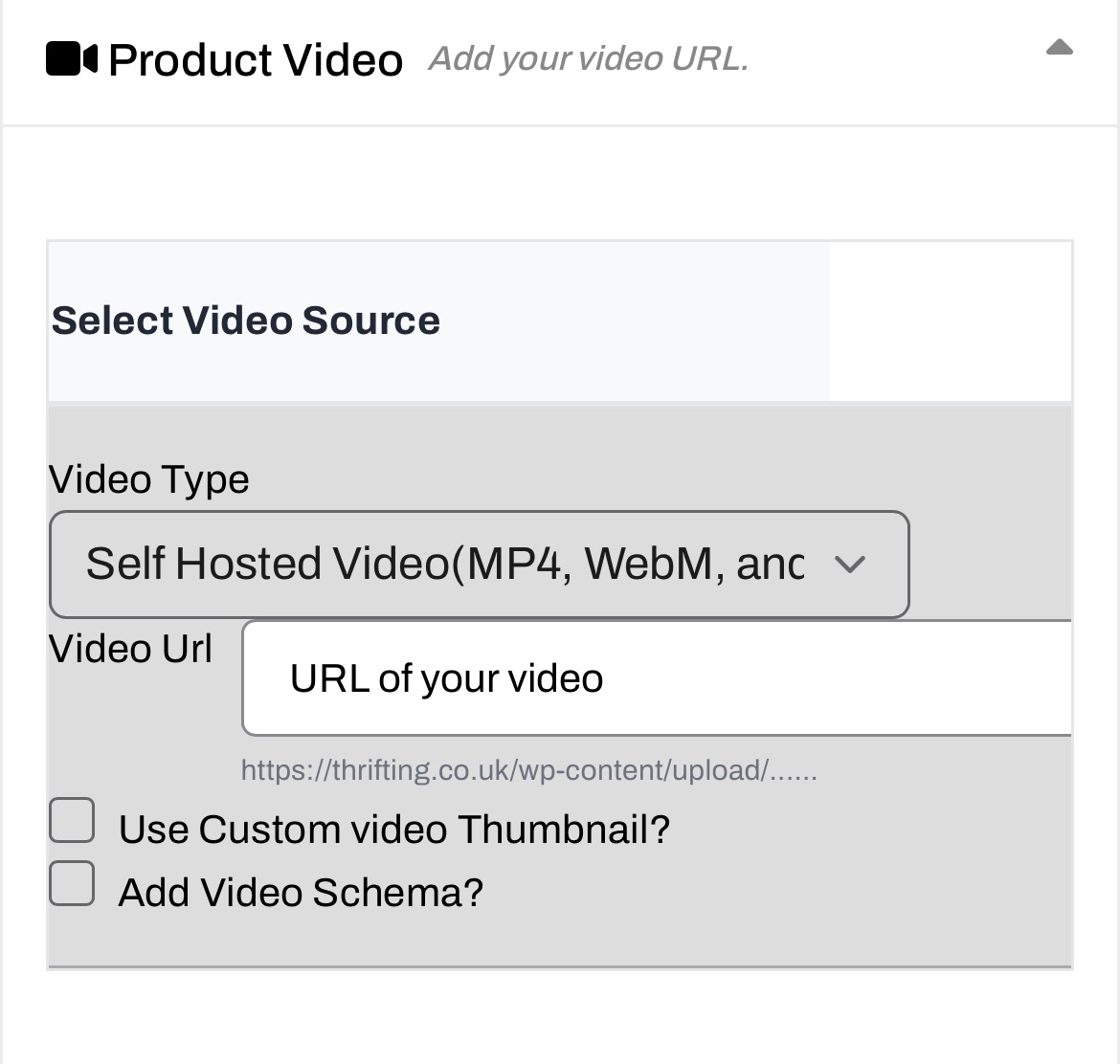
You will likely have to scroll to the right to see the ‘Select video’ button. We understand the product form requires a lot of work and this will happen in future developments. For now it serves as a powerful way to get as much information uploaded about your item.
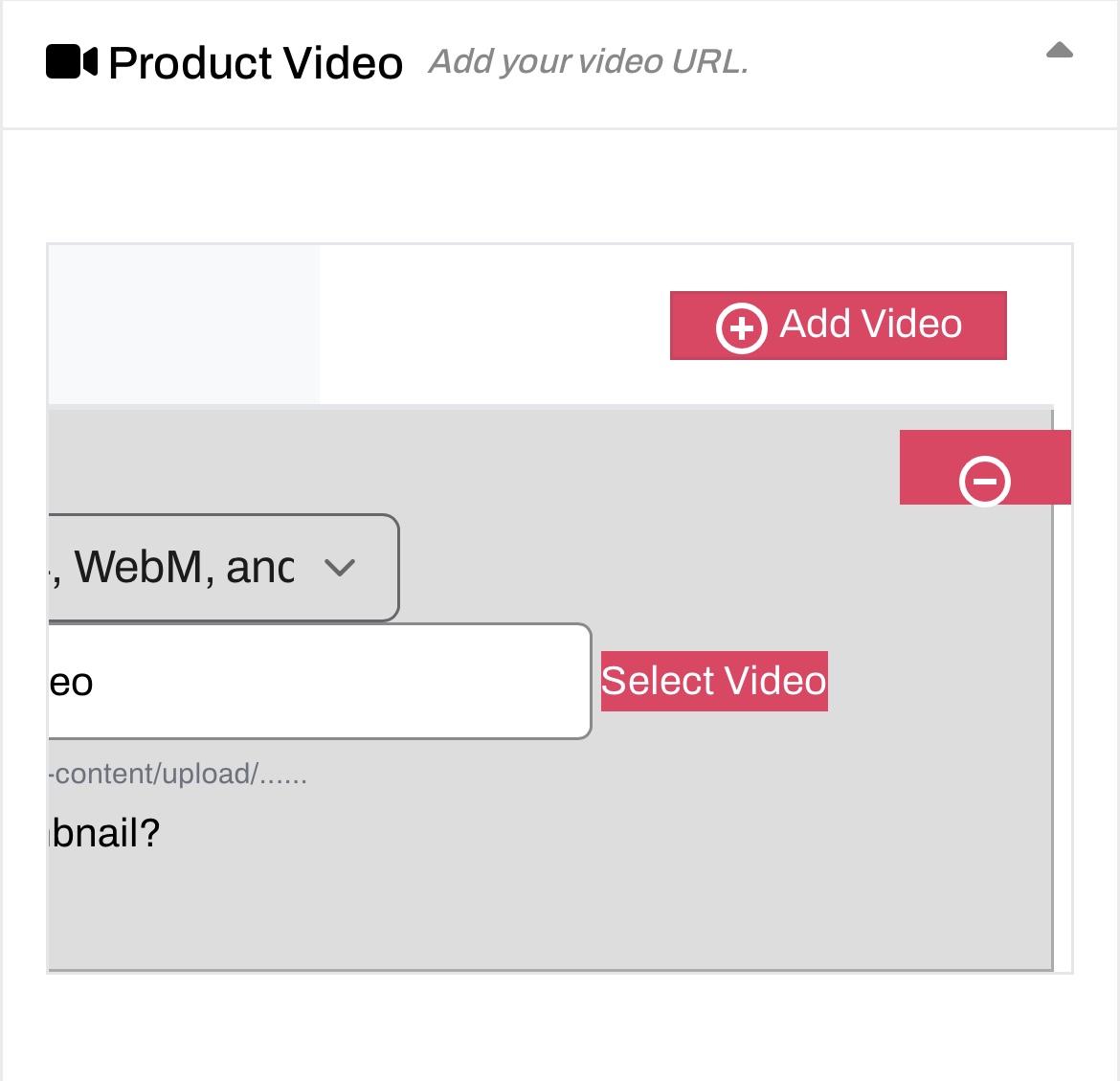
3) Choose the video you wish to upload or take a video at this point.
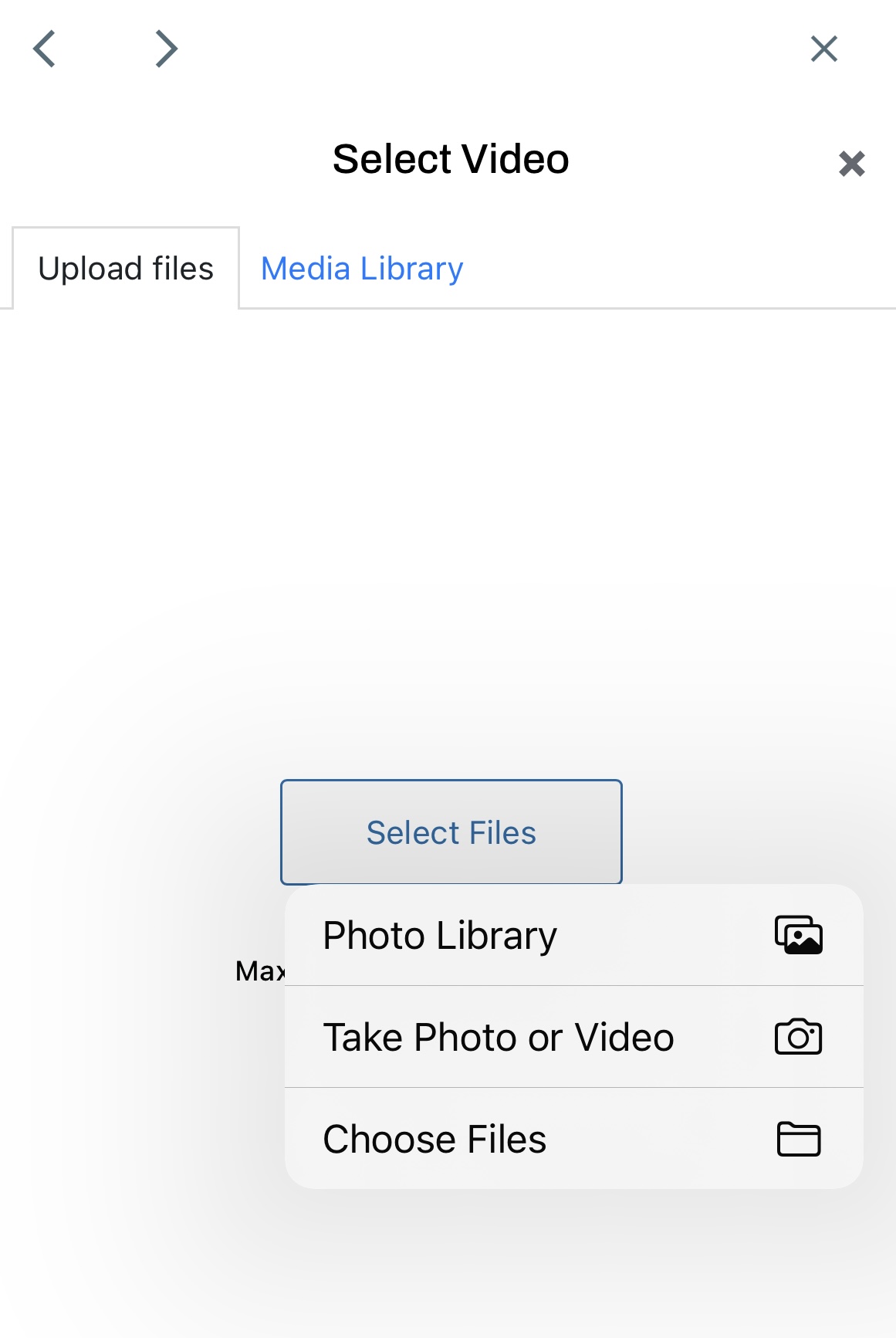
4.) Give your video a name so it shows up on your shoppable video screen.
5.) Make sure (and this is very important) you have added ‘video’ (without the speech marks) to your tags when filling out the product upload form. Otherwise we will not be able to review your upload. The ‘tags’ section is right above the video upload form.
We have to check every video before publishing so it will not be available immediately.
That’s all


Get involved!
Comments