er2
Close
You are not allowed to broadcast
How to Go Live
Turn on your channel.
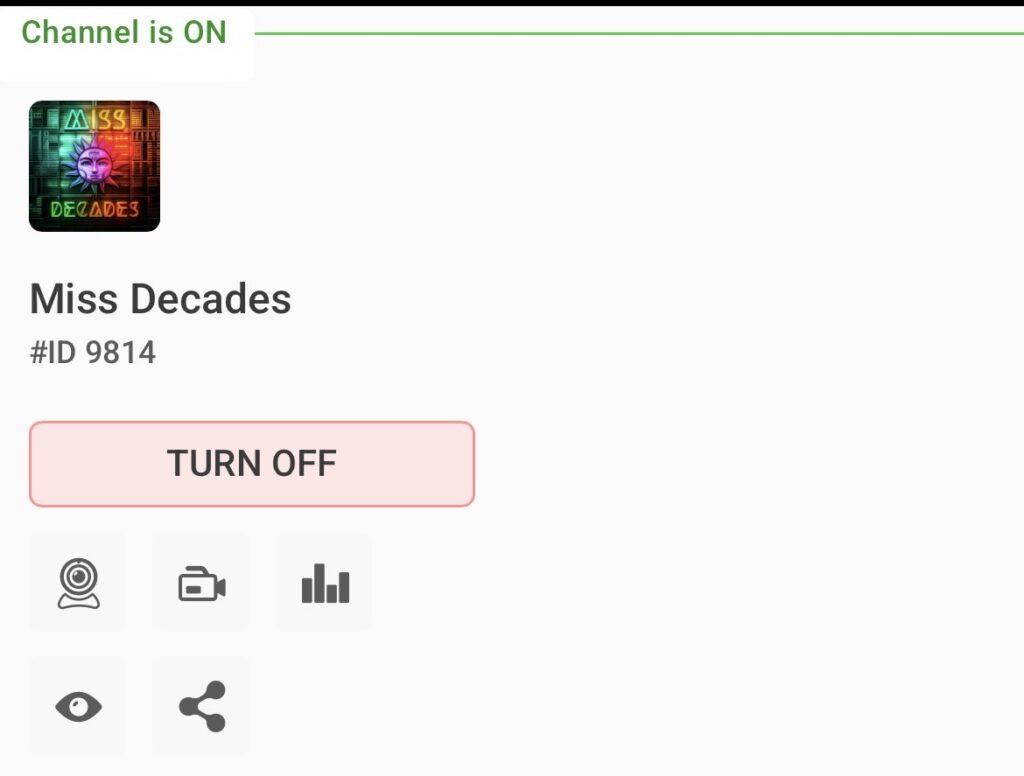
We recommend using a third party broadcaster to really bring your stream to life, but you can also stream direct from your device. Just select the webcam icon. Keep you settings they are. ie: bitrate: 1500 and resolution: default. You don’t need to change anything here.
Allow access to your camera and microphone and select ‘start broadcast.’.
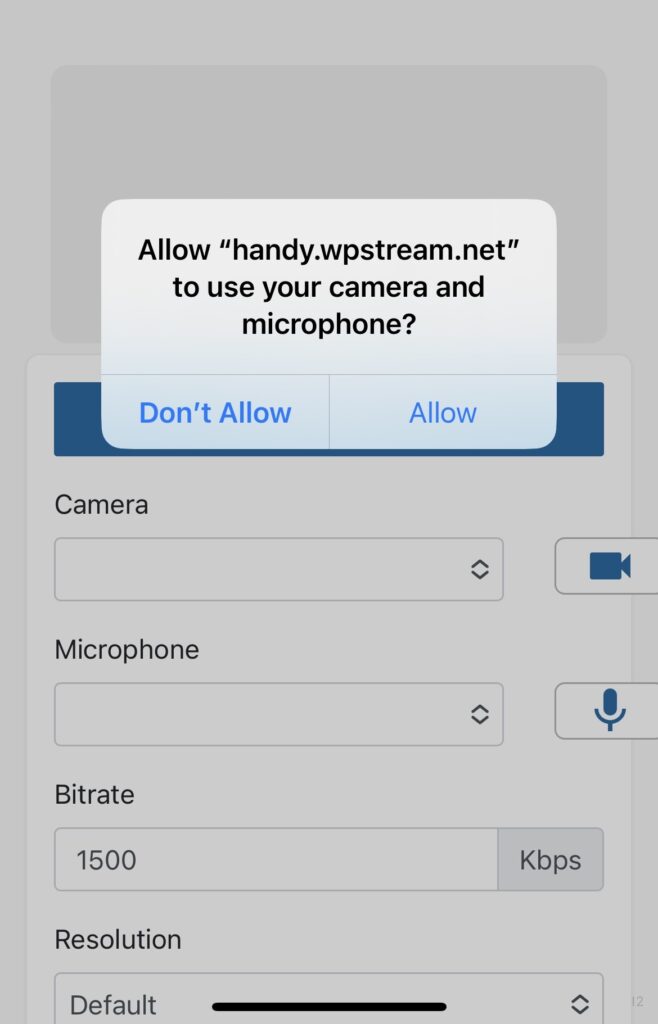
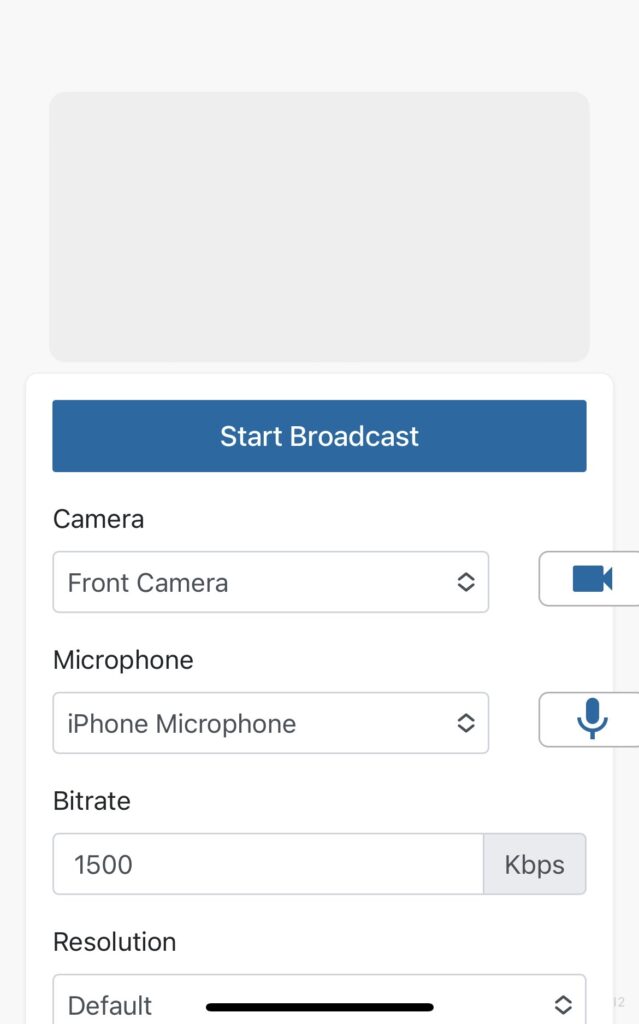
To go live with an external streaming app (or third party broadcaster), select the video camera icon. This will open the following screen.
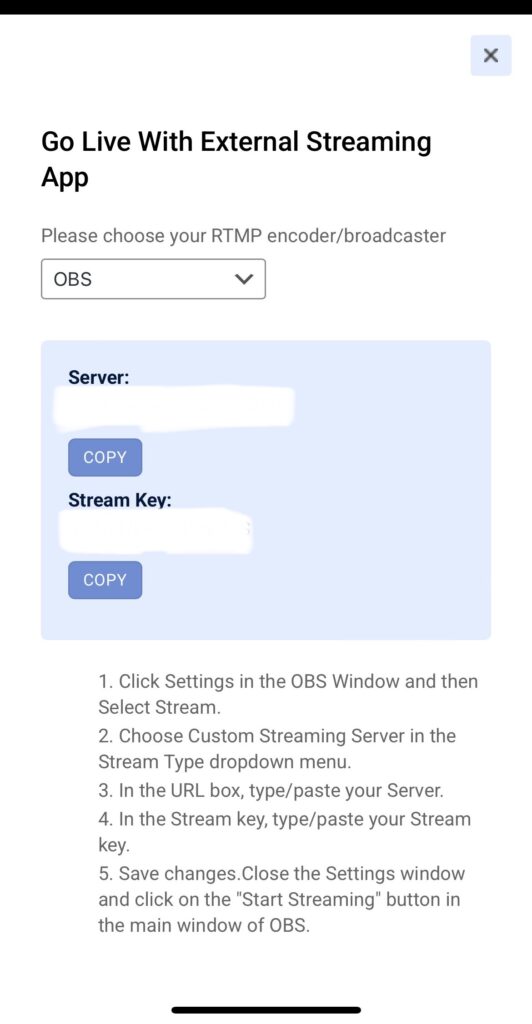
All you need here is the server url and stream key. Put this information into your third party broadcast software and you will be good to go.
Please note that your channel will automatially turn itself off after an hour of your live stream ending.
That’s all!
If you would like more information on how to set up streaming with a third party broadcaster, you can access our guide here.
